Having covered Navicat version 17 over the course of the last few weeks, it's time that we turned our attention to two other noteworthy releases, namely Navicat Data Modeler and Navicat BI (previously called Navicat Chart Creator). Today's blog will introduce Navicat Data Modeler 4, while Navicat BI will be featured next week.
Navicat Data Modeler 4: First Glance
Navicat Data Modeler is a stand-alone product that features many powerful capabilities, without sacrificing and user-friendliness. It's perfectly suited to data modeling tasks of any complexity, making it an ideal choice for users of all levels, from novice to professional. Even those who are new to modeling will find Navicat Modeler 4's intuitive interface and seamless experience to be of great value.
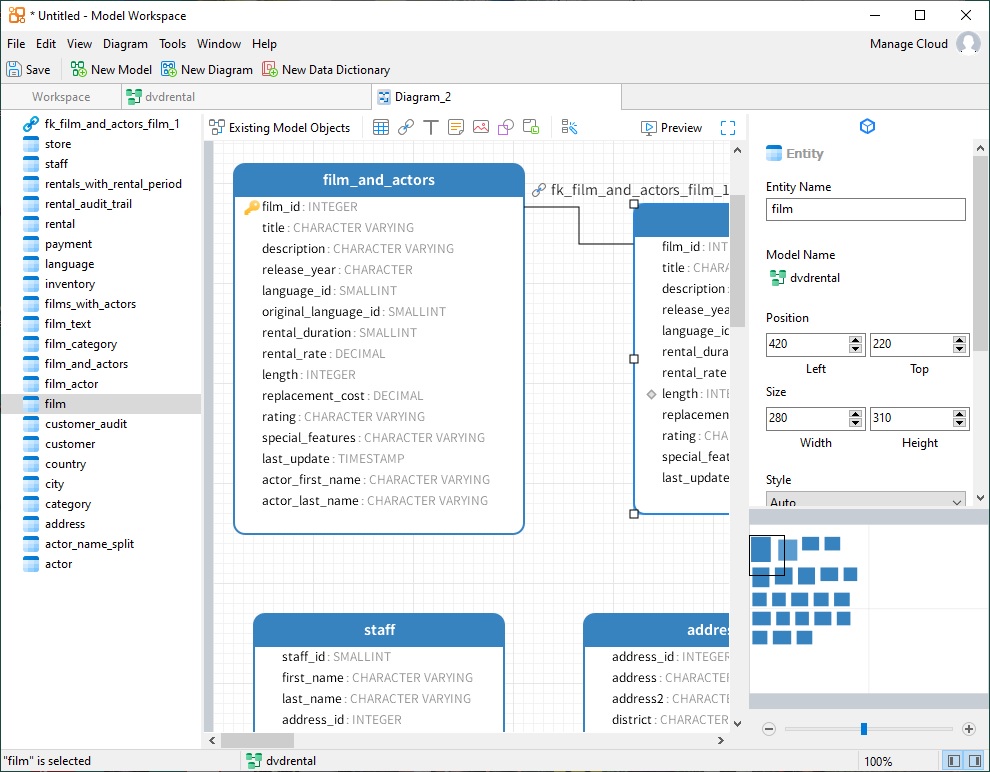
Craft All of Your Models In a Unified Space
In Navicat Modeler 4, a single workspace may incorporate several databases of different types, along with models, diagrams, and other related objects. This approach allows users to visualize different objects within the same diagram as well as facilitate efficient switching between models, cross-model management, and sharing of model workspaces. The end result is increased collaboration, which leads to enhanced overall productivity. Finally, the use of workspaces simplifies the navigation of complex systems, as well as promote a better understanding of system components.
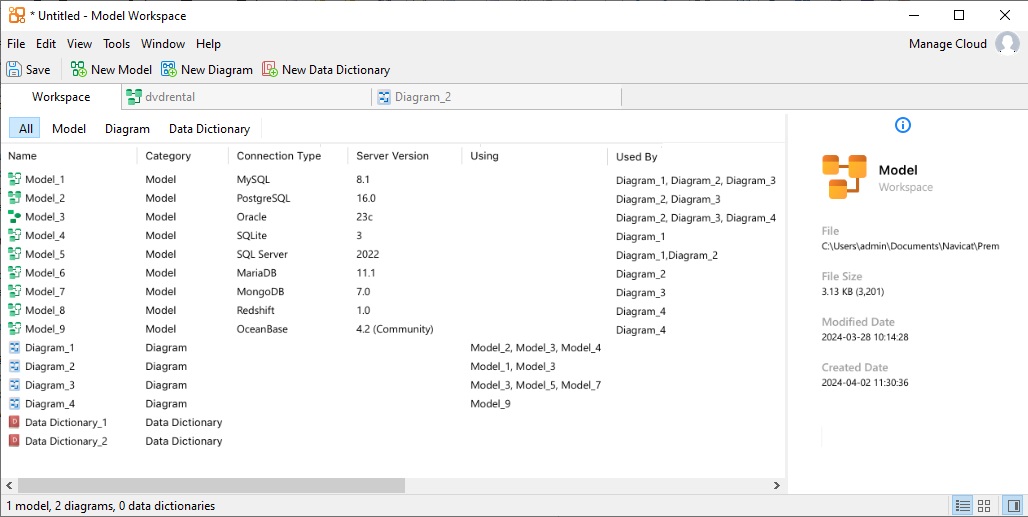
Design Your Diagrams with Ease
Navicat Modeler 4's environment is both responsive and interactive, making diagram creation amazingly easy. You're not constrained to employing a dogmatic diagramming style or approach. By contrast, Navicat Modeler 4 supports many different types of models, notations, and representations. By keeping everything simple and concise, you are better able to concentrate on designing your models. Some notable features include:
- Layers: related elements may be arranged together on separate layers.
- Locking/grouping option: elements may also be grouped together, so that they stay in place or move together as a single unit during editing or repositioning.
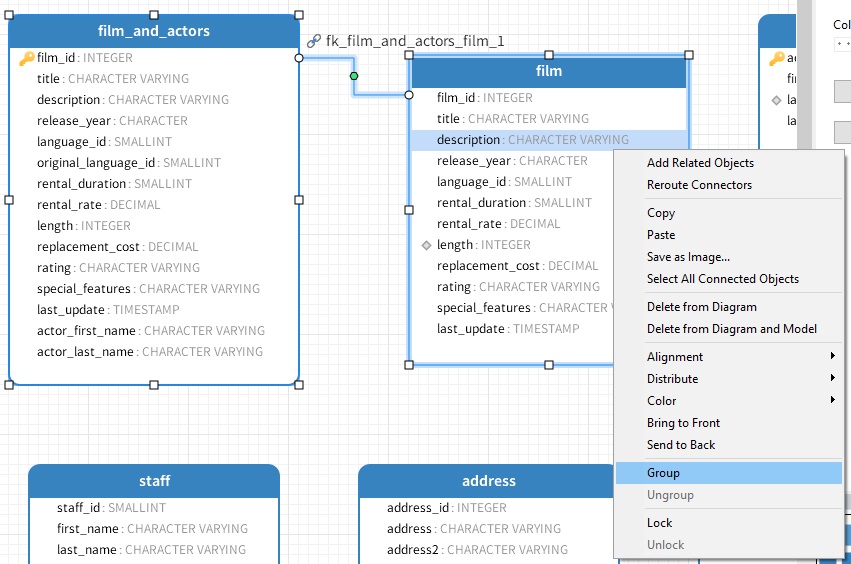
- Auto-layout upgrade: as the name suggests, the auto-layout command automatically repositions and aligns elements in a visually pleasing way. Auto-layout may be applied to the entire diagram, selected elements, or all elements under the same layer.
- New Present Mode: displays the model in a full-screen view, removes distractions, and provides a focused view of the diagram.
Data Dictionary
The new Data Dictionary provides documentation and descriptions for each data element within databases across various server platforms. A wizard guides you though every step of the process to create a highly professional finished document. Documents may be exported as PDFs for sharing with team members and other stakeholders.
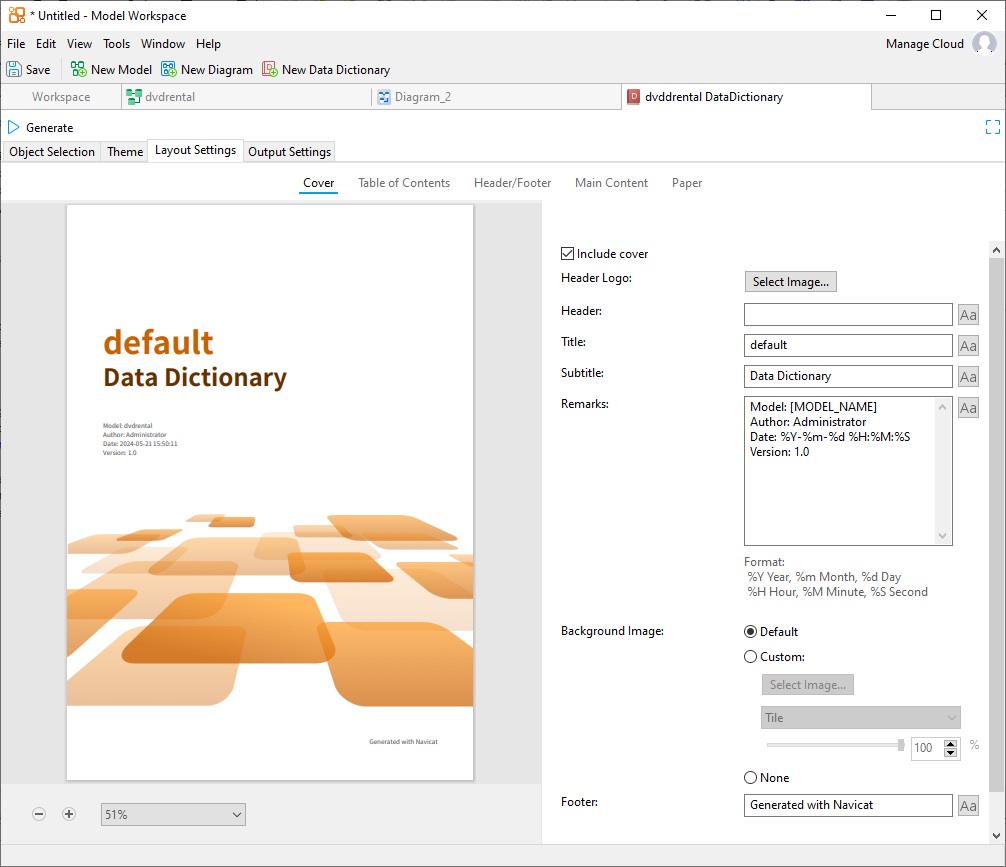
Keep your Model and Database Synchronized
Over time, models can become out-of-date as the database evolves. That's where Navicat Modeler 4's Synchronization tool can help. By comparing and updating your model based on changes made in the database, you can always be certain that the model accurately reflects the current database structure. Synchronizing regularly minimizes discrepancies between the model and the database, thereby maintaining model integrity.
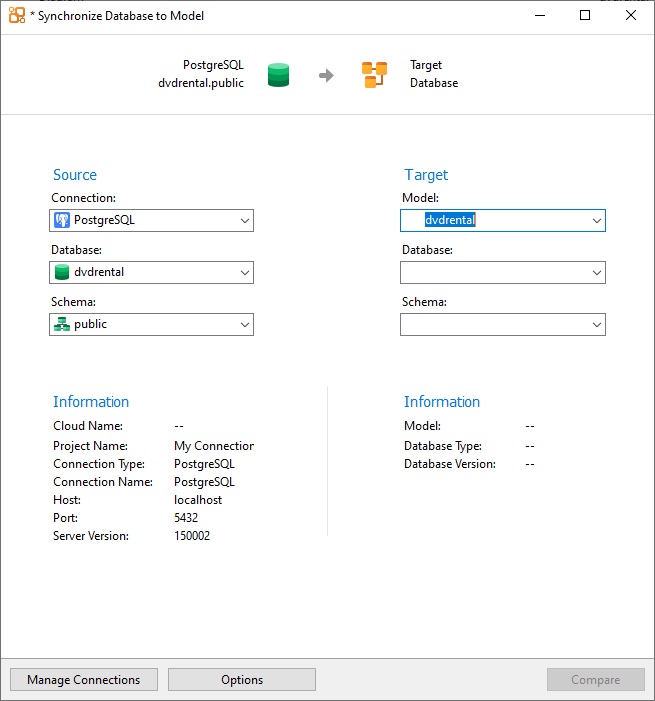
Compare Modeling Projects
The Compare Model Workspace helps find and highlight all the differences between both internal and external workspaces in mere minutes. Maintaining consistency across different versions or branches of the model ultimately leads to superior models all through the development and deployment process.
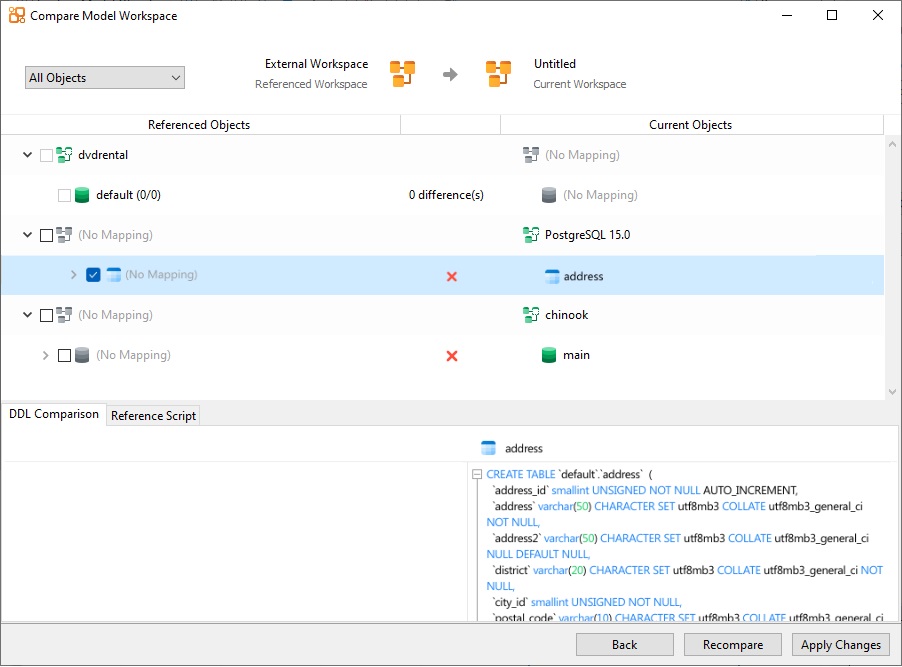
Conclusion
Today's blog gave us a preview of what we can expect from Navicat Data Modeler 4. You can download it for a 14-day fully functional FREE trial. It's available for Windows, macOS, and Linux operating systems.











