Redis, the blazing-fast, in-memory data structure store, is revered for its prowess in handling key-value pairs. However, its utility extends far beyond basic key operations. In this article, we'll explore some of the most indispensable Redis commands (other than those which involve keys, since we've covered those proviously), unlocking the true potential of this powerful tool. We'll also see how to communicate directly with Redis from Navicat!
1. LPUSH and RPUSH
Redis's versatility shines through its ability to handle complex data structures. Two of the most powerful commands in this regard are LPUSH and RPUSH, which respectively add elements to the left and right ends of a list.
> LPUSH my_list "element1"
(integer) 1
> RPUSH my_list "element2"
(integer) 2
> LRANGE my_list 0 -1
1) "element1"
2) "element2"
These commands are instrumental in scenarios where you need to manage ordered data sets.
2. LPOP and RPOP
To complement the list addition commands, Redis provides LPOP and RPOP, which respectively remove and return the first and last elements of a list.
> LPOP my_list
"element1"
> RPOP my_list
"element2"
These commands are particularly useful when implementing queues or stacks.
3. SADD and SMEMBERS
Redis sets are collections of unique elements. SADD adds one or more members to a set, while SMEMBERS retrieves all the members of a set.
> SADD my_set "member1"
(integer) 1
> SADD my_set "member2"
(integer) 1
> SMEMBERS my_set
1) "member1"
2) "member2"
Sets are powerful for scenarios requiring membership testing or storing unique data.
4. ZADD and ZRANGE
Sorted sets in Redis provide an ordered collection of unique elements. ZADD adds elements with a specified score, while ZRANGE retrieves elements within a specified range.
> ZADD my_sorted_set 1 "element1"
(integer) 1
> ZADD my_sorted_set 2 "element2"
(integer) 1
> ZRANGE my_sorted_set 0 -1 WITHSCORES
1) "element1"
2) "1"
3) "element2"
4) "2"
Sorted sets are excellent for scenarios requiring ordered data retrieval.
5. HSET and HGET
Redis hashes are maps between string field names and string values. HSET sets the value of a field in a hash, while HGET retrieves the value of a field.
> HSET my_hash field1 "value1"
(integer) 1
> HSET my_hash field2 "value2"
(integer) 1
> HGET my_hash field1
"value1"
Hashes are ideal for scenarios involving structured data.
6. PUBLISH and SUBSCRIBE
Redis excels not only in data storage but also in real-time messaging. The PUBLISH command allows a client to send a message to a channel, while the SUBSCRIBE command enables a client to listen to messages on a channel.
# Terminal 1
> SUBSCRIBE my_channel
Reading messages... (press Ctrl-C to quit)
1) "subscribe"
2) "my_channel"
3) (integer) 1
# Terminal 2
> PUBLISH my_channel "Hello, Redis!"
(integer) 1
This feature is invaluable for building real-time applications and event-driven architectures.
7. SCAN
While not a command for direct data manipulation, the SCAN command is essential for iterating over keys in a Redis database without blocking the server. It provides a cursor-based approach to prevent overloading the system.
> SCAN 0
1) "0"
2) 1) "my_list"
2) "my_set"
3) "my_sorted_set"
4) "my_hash"
5) "my_channel"
This command is crucial for operations involving large datasets.
Executing Commands in Navicat 16 for Redis
While you can accomplish practically everything you need to using Navicat intuitive GUI, you can issue commands directly to Redis via the Console window. It's accessible via the Tools->Console command on the main menu or the Console button on the main toolbar:
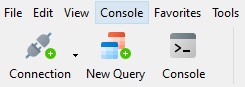
Here's some sample output produced by the SCAN command that we learned about above:
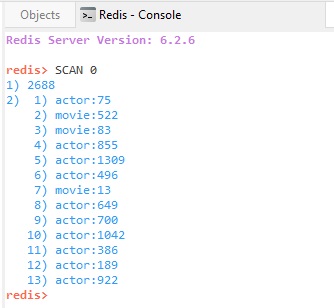
Final Thoughts on Redis Commands
Redis commands extend far beyond the key-value operations that we've explored in recent blog entries. By mastering these advanced commands for working with data structures, sets, sorted sets, hashes, and even real-time messaging, you can harness the full potential of Redis for a wide range of applications. Whether you're building a caching layer, implementing queues, or developing real-time applications, Navicat 16 for Redis provides a robust set of tools to meet your needs.



