Even if your company is still relatively small, it may already be in the process of outgrowing the database that you started with. As this happens, new applications will interface with a larger and more powerful database. Meanwhile, the original database will still play a (reduced) role in business activities. Eventually, you will need to manage a variety of databases, each with its own features, specialized syntax, and connection protocols.
Managing multiple databases either necessitates that you employ multiple client applications or find one that can accommodate all of the databases that you use. One such tool is Navicat Premium. Not only does it support most of the major Database Management Systems (DBMSes), but it is one of the few tools that can simultaneously connect to all of them at once!
In today's blog, we will examine some of the challenges of managing multiple databases and provide some practical examples of how to overcome them using Navicat Premium.
Connecting to Multiple Databases
Establishing connections to multiple databases is not a trivial task because each database product implements its own connection parameters. For instance, some databases require a default database, whereas others do not. Navicat smooths out these differences by providing a consistent Connection dialog for each database type, with only a few minor variations between screens. Here's a comparison of the New Connection dialog for MySQL on Windows and SQL Server on macOS:
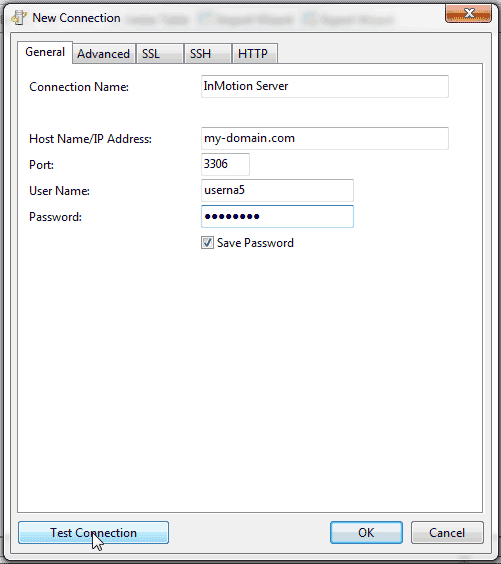
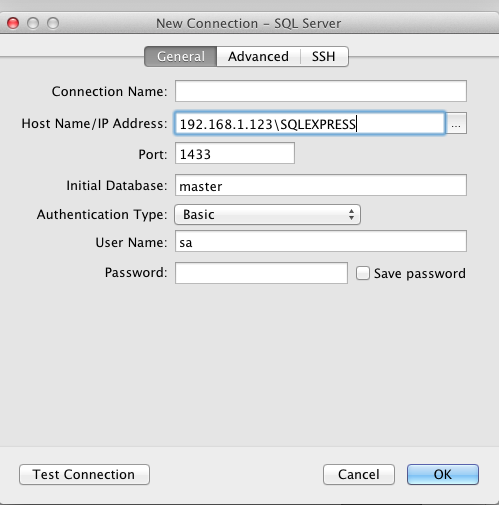
For more information on connecting to multiple databases, please see this recent blog.
Querying across Multiple Databases
When it comes to SQL queries, most DBMSes support a standardized set of SQL statements and functions. Beyond that, many database vendors try to set their product(s) apart by including an additional set of extended SQL features. For example, a pivot table is a table of statistics that summarizes the data of a more extensive table (such as from a database, spreadsheet, or business intelligence program). This summary might include sums, averages, or other statistics, which the pivot table groups together in a meaningful way.
Database support for pivot tables varies greatly across DBMSes, as described below:
- PostgreSQL, an object-relational database management system, allows the creation of pivot tables using the tablefunc module.
- MariaDB, a MySQL fork, allows pivot tables using the CONNECT storage engine.
- Microsoft Access supports pivot queries under the name "crosstab" query.
- Oracle database and SQL Server support the PIVOT operation.
- Some popular databases that do not directly support pivot functionality, such as SQLite can usually simulate pivot functionality using embedded functions, dynamic SQL or subqueries.
In Navicat, you can query multiple databases with one statement, as long as you can join the various tables on a common field, and that the syntax is supported by all of the databases included in the query:
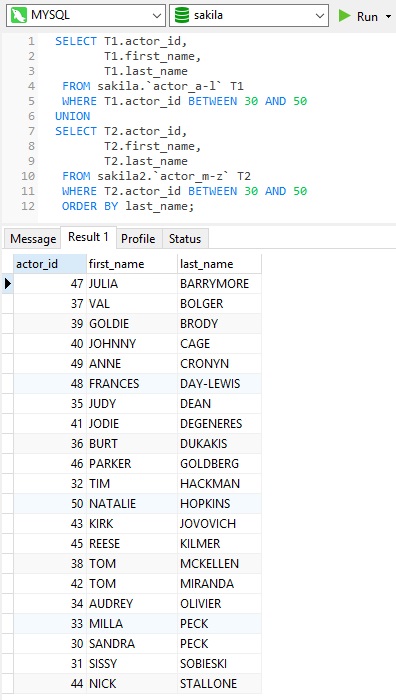
Here a blog all about querying multiple databases.
Conclusion
In today's blog, we examined some of the challenges of managing multiple databases and reviewed some practical examples of how to overcome them using Navicat Premium.
Navicat Premium is available for the Windows, macOS, and Linux operating systems and supports MySQL, MariaDB, MongoDB, SQL Server, Oracle, PostgreSQL, and SQLite databases. It's also compatible with cloud databases like Amazon RDS, Amazon Aurora, Amazon Redshift, Microsoft Azure, Oracle Cloud, Google Cloud and MongoDB Atlas. Try it today!











