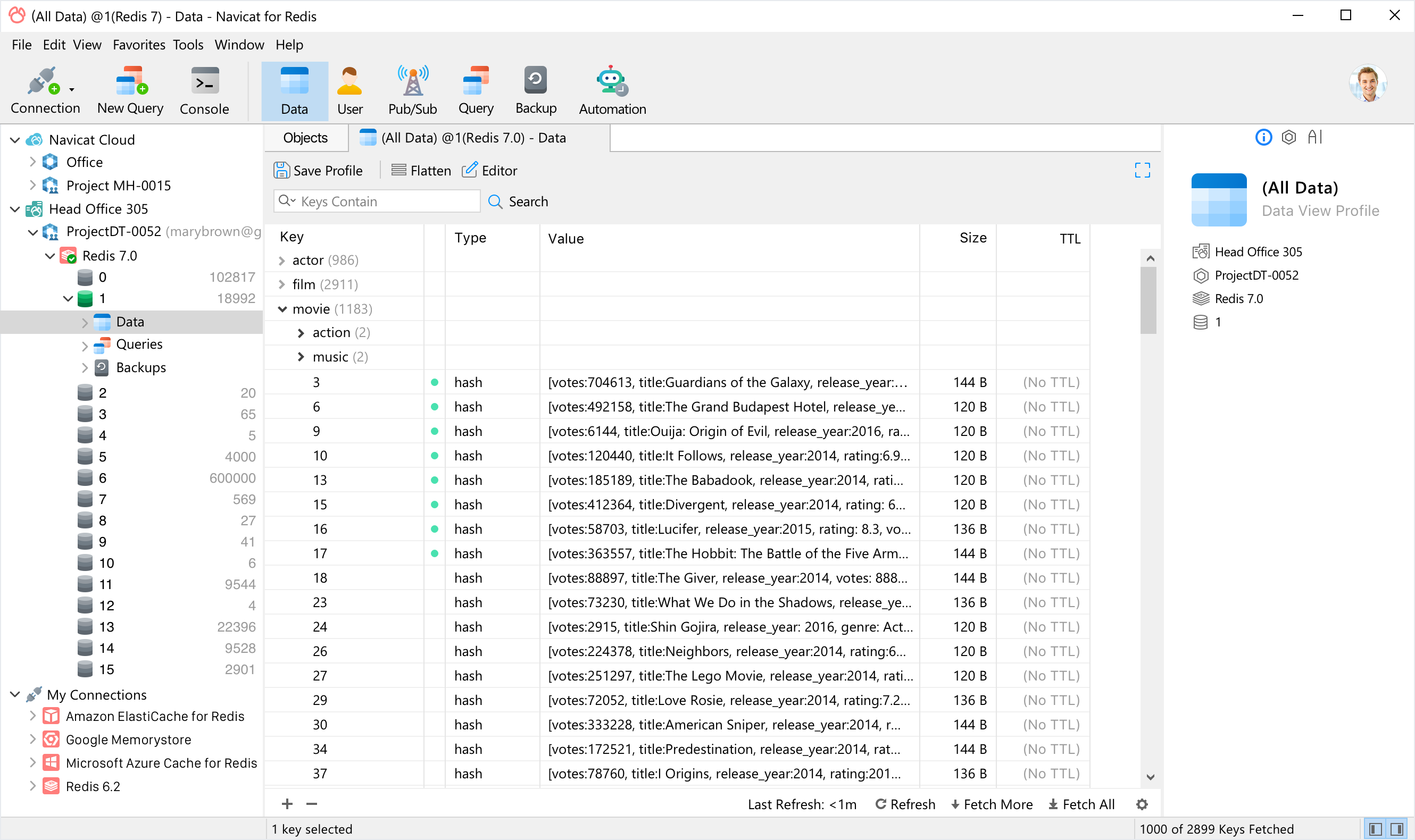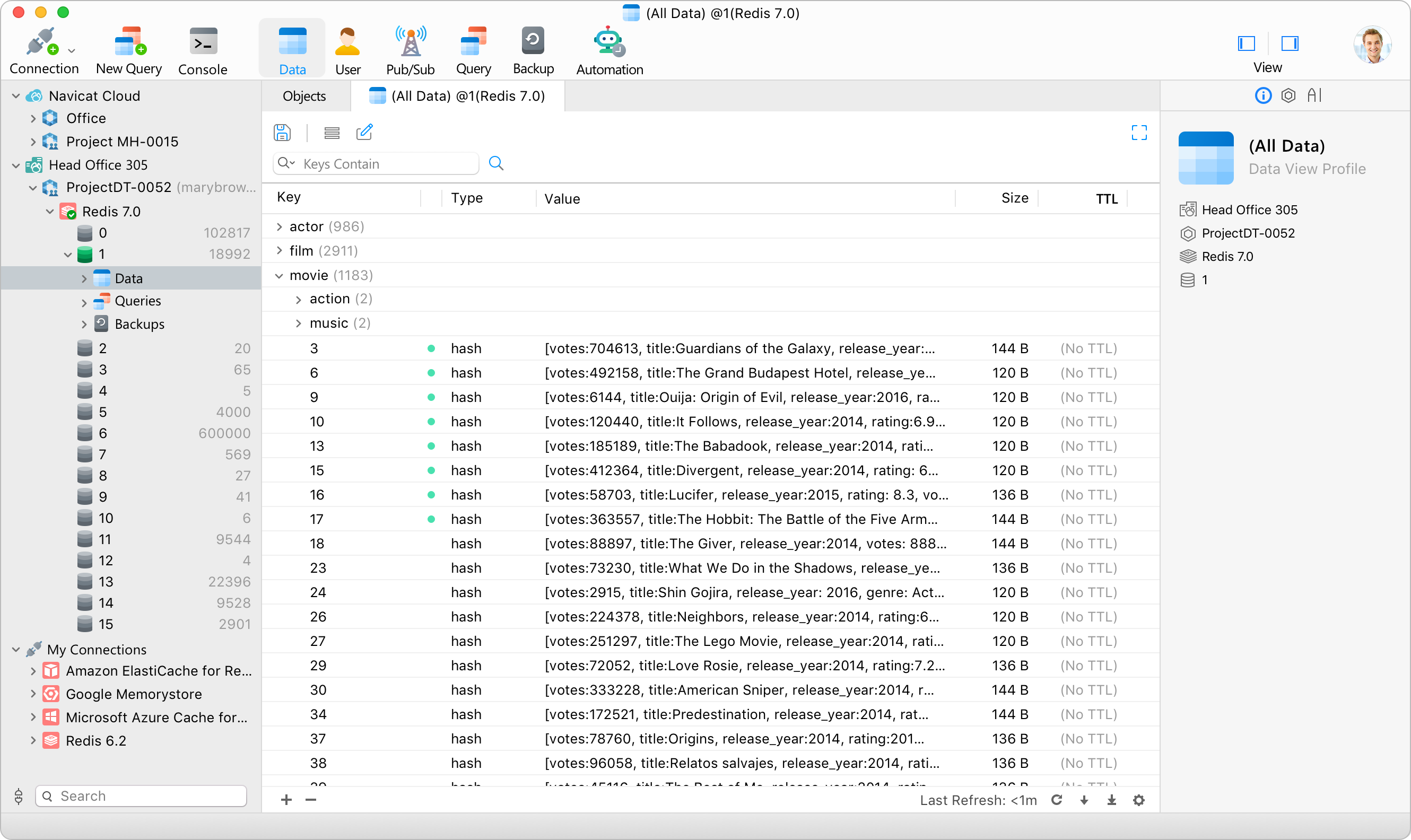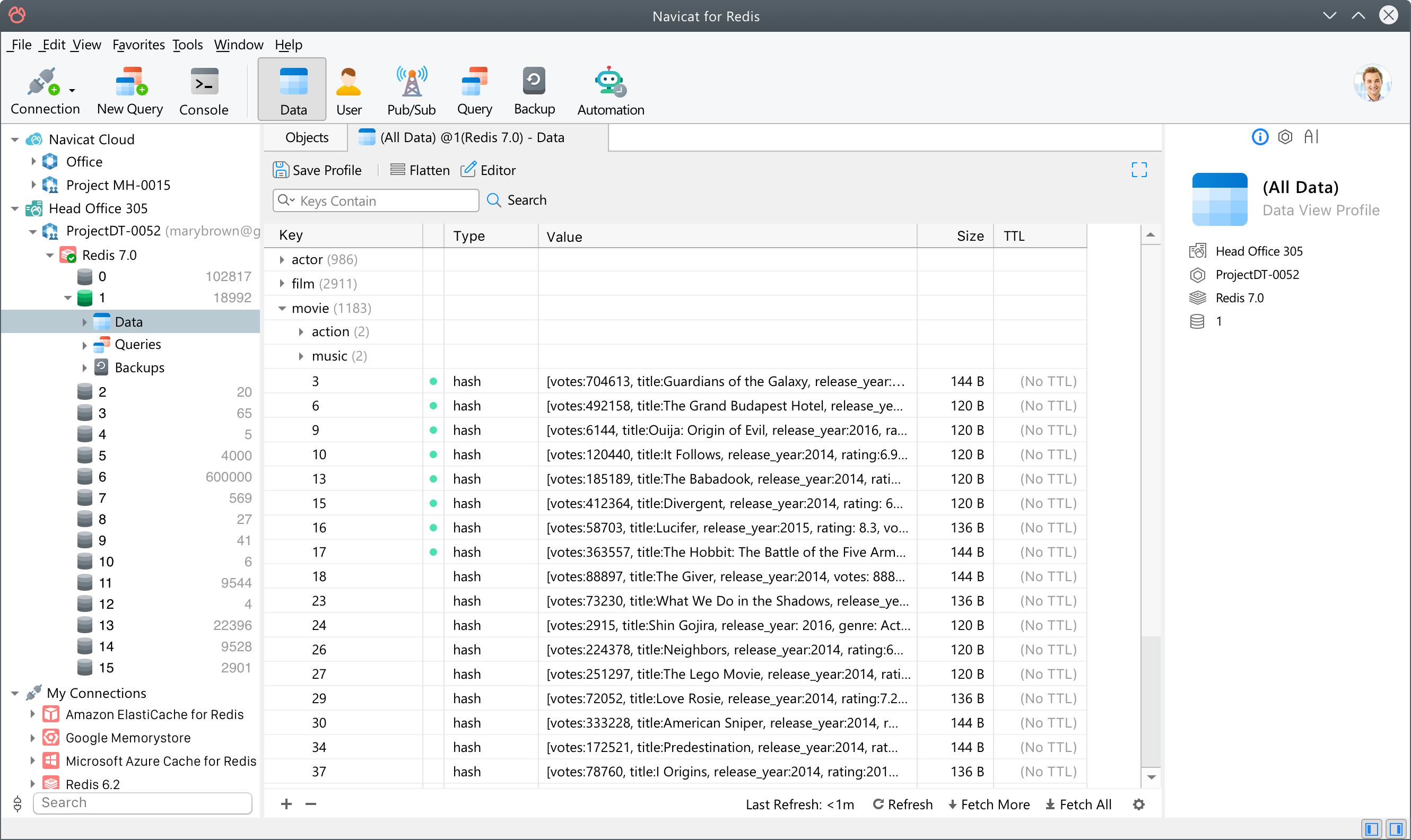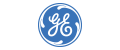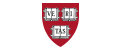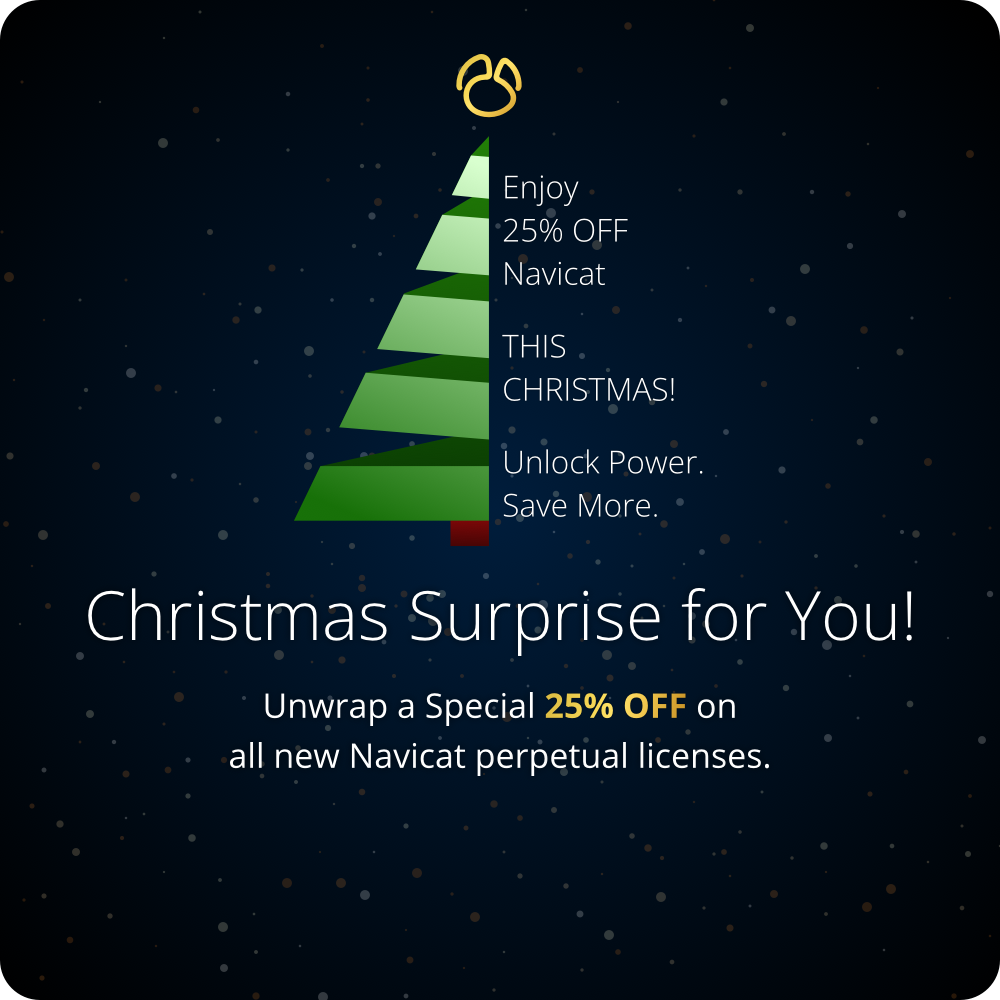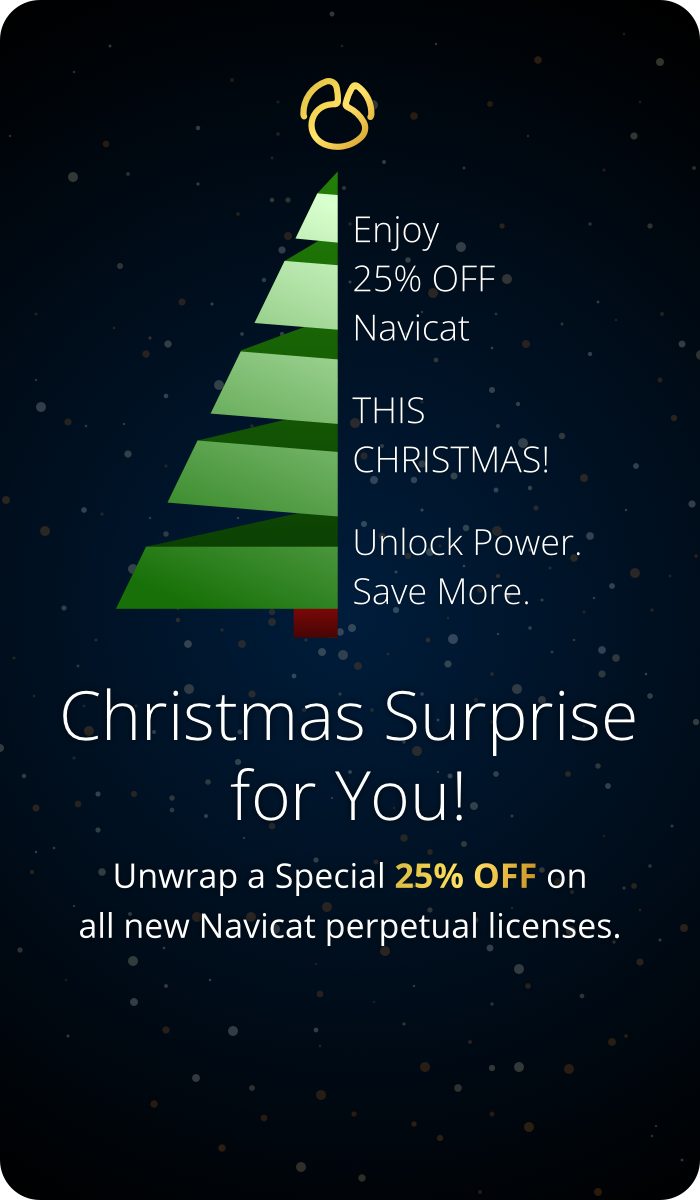Navicat for Redis is an easy-to-access visual interface for visualizing and optimizing Redis data. It offers a robust set of features that make routine management tasks simpler, easier, and more efficient than using text commands alone. It includes strong user management capabilities, allowing secure access and permission control among team members, along with built-in backup and restore functionalities to ensure data protection and quick recovery.
Features

Data Editor
View, edit, search and sort keys and data seamlessly in Grid View and Tree View through our built-in editors. Navicat gives you with the tools you need to manage your data efficiently and ensure a smooth process.

User Management
Manage users and their associated permissions in an intuitive interface. You can create, edit and delete users in minutes without having to type commands, and easily create new privilege groups (selectors) to apply multiple sets of rules to a user.

Query Edit
Accelerate your coding process with Code Completion and Code Snippet. You can also visually construct queries using a set of interactive tools, without having to worry about syntax and proper usage of commands.

AI Assistant
Get instant answers by asking questions and enhancing your queries with database or schema context. The AI Assistant will deliver relevant and accurate information based on your structure, and you can even compare answers from different AI models. Compatible models include ChatGPT, Deepseek, Google Gemini, Ollama, xAI Grok, Anthropic Claude, Alibaba Qwen, ByteDance Doubao, and Moonshot Kimi.
*Navicat sends your inquiries to AI providers for processing, with responses delivered only to your local app. We don't store your info, and by using this, you consent to our data handling.

Ask AI
Customize and pin your favorite AI actions for instant access, ensuring you're always just a click away from optimizing your workflow. Leverage built-in actions to explain SQL, helping you understand complex logic and data flow, tune and optimize SQL for maximum performance, and format and beautify SQL for clean, readable code. Ask AI also provides instant suggestions to fix all sorts of errors, guiding you towards best practices and improving code quality with every correction.

Backup and Restore
Safeguard your data with our reliable local backup and restore solution. Create and schedule batch jobs regularly, and receive immediate notifications of any failures.

Pub/Sub
Send messages and subscribe to specific channels using our simple and intuitive UI. You can save the channels as a profile, or assign colors to the channels to easily distinguish the corresponding channels and their messages.

Automation
Automate repeatable deployment process like database backup and query execution at specific times or days. No matter where you are, you can always get the job done.

Collaboration
Synchronize your connection settings, queries, snippets and virtual group information to the cloud service so you can get real-time access to them, and share them with your coworkers anytime and anywhere. Learn more >

Secure Connection
Secure your connections with SSH Tunneling and SSL/TLS to guarantee the confidentiality, integrity, and availability of your data. Navicat provides more encryption formats and high-performance environments so you never have to worry about connecting over an insecure network.

Native Design
Navicat is natively designed specifically for a particular platform. We give you a more familiar and optimized experience that feels natural for the system you are running. Navicat delivers more stable and enjoyable experiences for your database management.

Dark Mode
Set dark theme to protect your eyes from the traditionally blinding whiteness of computer. No behavior changes with how pages look when you are in dark mode.

Cross-Platform Licensing
Cross-platform licensing is now available. Whether you’re operating on Windows, macOS, or Linux, you can purchase once and select a platform to activate and later on transfer your license.




























Flatpak supported distributions.
Debian 10, Debian 11, Debian 12, Ubuntu 20.04, Ubuntu 22.04, Ubuntu 24.04, Fedora 42, Linux Mint 20, Linux Mint 21, Linux Mint 22, Deepin 20, Deepin 23, Deepin 25, KylinOS Desktop 10, Pop!_OS 20.04, Pop!_OS 22.04
Debian 11, Debian 12, Ubuntu 22.04, Ubuntu 24.04, Fedora 42, Linux Mint 20, Linux Mint 21, Linux Mint 22, Deepin 23, Deepin 25, KylinOS Desktop 10, Pop!_OS 20.04, Pop!_OS 22.04