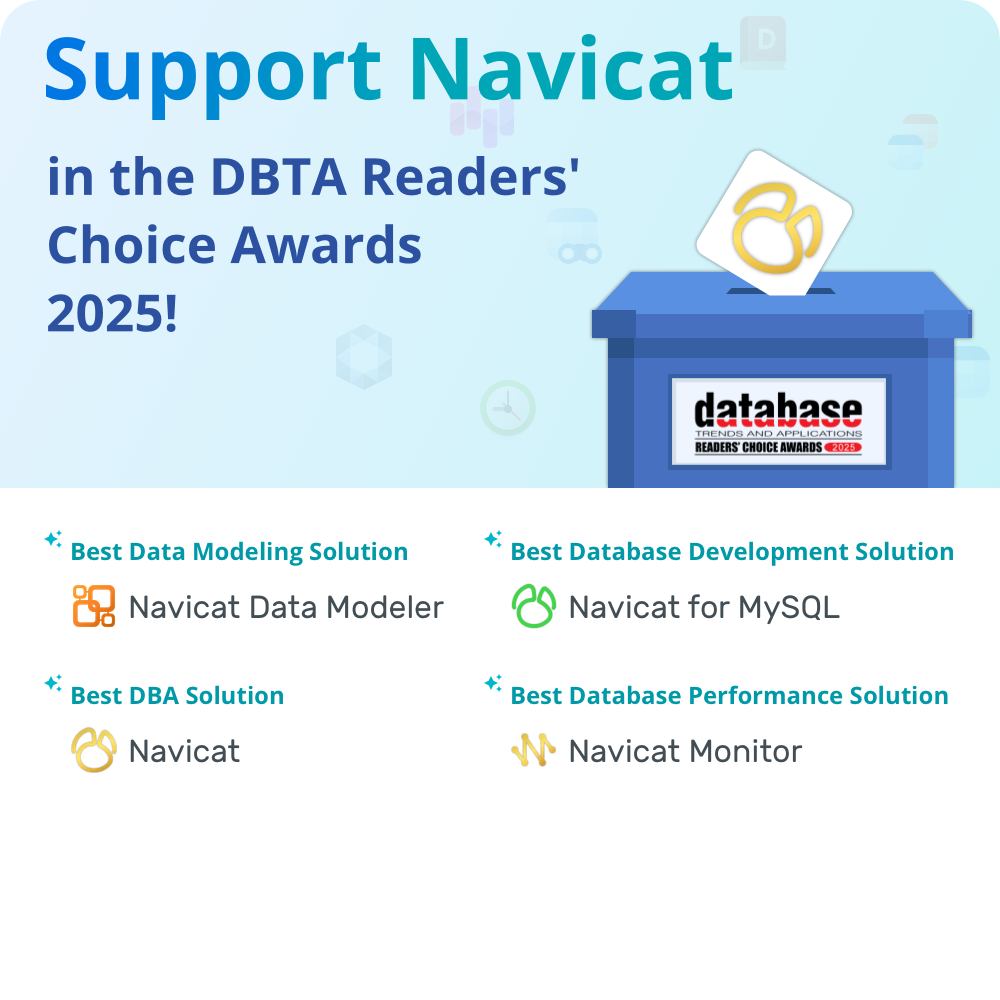Installation Guide
Install Navicat Monitor on .
Prerequisites
You must have a machine with x86-64 CPU and at least 2 GB of memory.
Network card MAC address must be persistent after reboot.
In your OS firewall, you should open port 3000.
Install Navicat Monitor
Step 1 - Pull the Navicat Monitor image:

Step 2 - Create a Navicat Monitor container:

Step 3 - After the service is started, you can configure the Navicat Monitor thru browser http://your-ip-address:3000
Need Help?
Contact our customer service team.