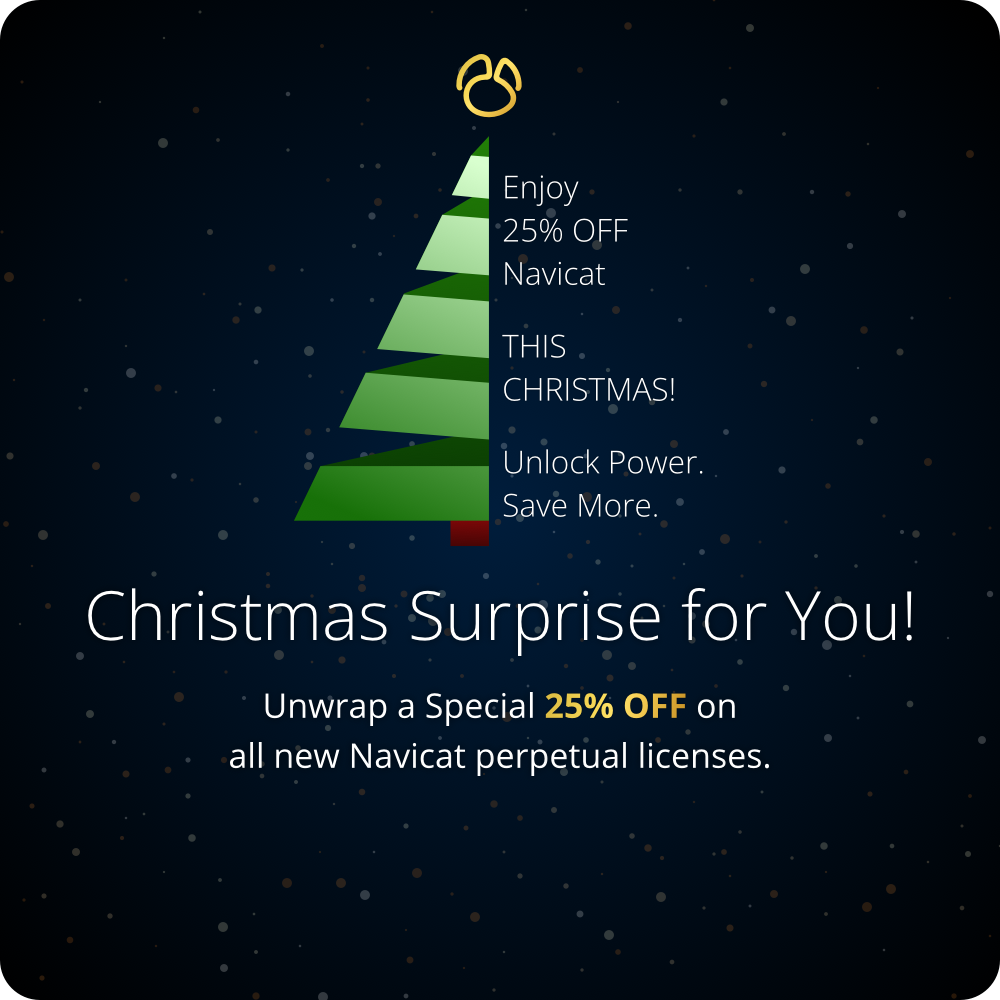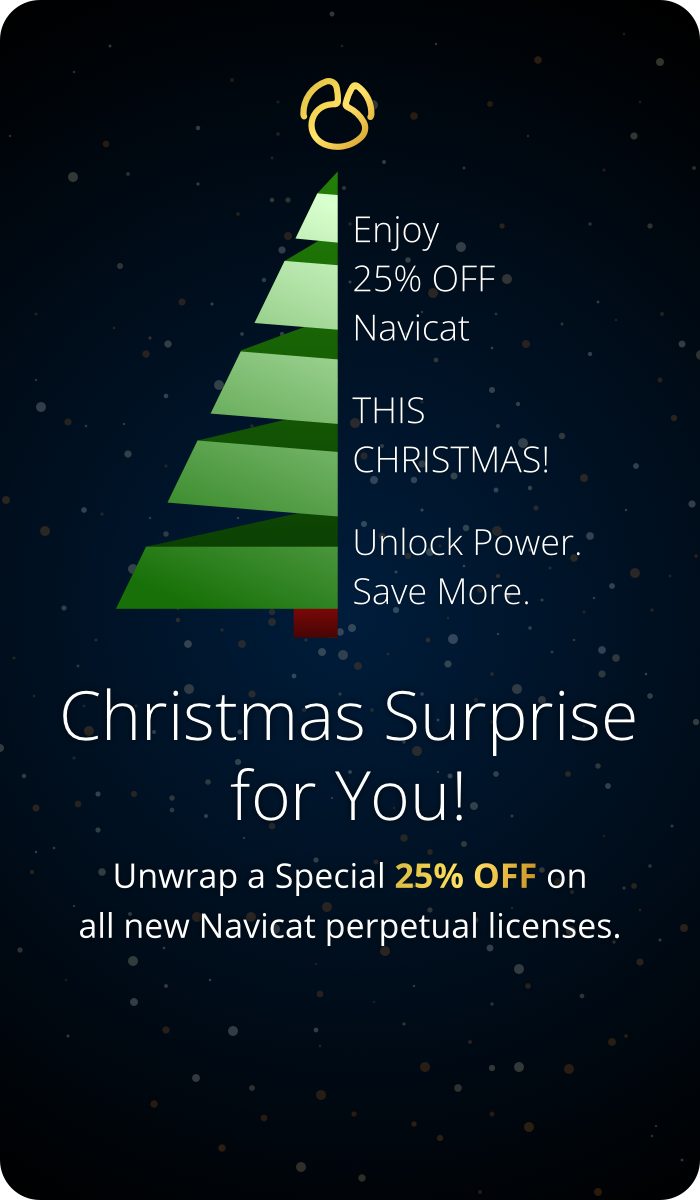Feature Matrix
| Standard | Enterprise | |
| Connection | ||
| Oracle 8.1 or later ( macOS Edition starts from Oracle 9i ) |  |  |
| OceanBase Community and Enterprise 3.1.0 or later |  |  |
| Amazon AWS, Oracle Cloud |  |  |
| Secure connection: SSH |  |  |
| Centralized connection management |  |  |
| Connection profiles |  |  |
| Customize connection colorings |  |  |
| Export/import connection settings |  |  |
| Navicat Collaboration | ||
| Collaboration: create projects, add members |  |  |
| Synchronize connection settings, queries, snippets and virtual group information |  |  |
| Synchronize BI workspaces and model workspaces |  | |
| Data Viewer and Editor | ||
| Grid view |  |  |
| Form view |  |  |
| Data profiling |  |  |
| Text, hex, image, web or BFile viewer and editor |  |  |
| Foreign key data selection |  |  |
| Filter and sort |  |  |
| Table profile |  |  |
| Find and replace |  |  |
| Query Processing | ||
| Query editor with syntax highlight |  |  |
| Code completion |  |  |
| Code snippet |  |  |
| Query builder |  |  |
| Visual explain |  |  |
| Pin query result |  |  |
| SQL beautifier and minifier |  |  |
| Find and replace |  |  |
| Create parameter queries |  |  |
| Console |  |  |
| Object Designer | ||
| Database object design tools |  |  |
| PL/SQL debugger |  |  |
| View builder |  |  |
| SQL preview |  |  |
| AI Assistant | ||
| ChatGPT, Deepseek, Google Gemini, Ollama, xAI Grok, Anthropic Claude, Alibaba Qwen |  |  |
| Attach database structures |  |  |
| Compare and contrast responses from multiple AI models |  |  |
| Multiple chat rooms |  |  |
| Ask AI | ||
| Explain SQL queries |  |  |
| Tune and optimize SQL queries |  |  |
| Format and beautify SQL queries |  |  |
| Convert SQL queries for different databases |  |  |
| Customize and pin AI actions for quick access |  |  |
| Find and fix SQL errors |  |  |
| BI | ||
| Over 20 chart type options |  | |
| Visualize live data |  | |
| Customized fields |  | |
| Customize multiple pages dashboard |  | |
| Add interactive controls |  | |
| Present mode |  | |
| Model | ||
| Physical model |  | |
| Relational, dimensional and data vault 2.0 model method |  | |
| Reverse database to model |  | |
| Synchronize database to model |  | |
| Synchronize model to database |  | |
| Export model to SQL file |  | |
| Compare model workspaces |  | |
| Auto layout |  | |
| Add vertices, layers, images, notes, labels and shapes |  | |
| Print database diagrams to PDF and graphic files |  | |
| Import and Export | ||
| Import/export data from/to plain text file formats: TXT, CSV, XML, JSON |  |  |
| Import data from ODBC, MS Excel, MS Access, DBF |  |  |
| Export data to MS Excel, DBF |  |  |
| Export data to MS Access (Windows Edition only) |  |  |
| Structure and Data Manipulation | ||
| Structure synchronization |  |  |
| Data transfer |  |  |
| Data synchronization |  |  |
| Data generation |  |  |
| Data dictionary |  |  |
| Copy and paste data across databases |  |  |
| Backup and Restore | ||
| Oracle Data Pump |  |  |
| Dump/execute SQL file |  |  |
| Automation | ||
| Set schedule on : query, data transfer, data synchronization, data generation, data dictionary, BI, model, import, export |  |  |
| Run profiles from different servers in a single batch job |  |  |
| Include attachment for export file in notification email |  |  |
| Server Security | ||
| Manage user |  |  |
| Server monitor |  |  |
| Other Useful Features | ||
| ER diagram view |  |  |
| Open object via URI |  |  |
| Virtual grouping |  |  |
| Database wide search |  |  |
| Favorites list |  |  |
| Focus mode |  |  |
| Dark mode |  |  |
Connection

| Oracle 8.1 or later ( macOS Edition starts from Oracle 9i ) |
Enterprise  Standard  |
| OceanBase Community and Enterprise 3.1.0 or later |
Enterprise  Standard  |
| Amazon AWS, Oracle Cloud |
Enterprise  Standard  |
| Secure connection: SSH |
Enterprise  Standard  |
| Centralized connection management |
Enterprise  Standard  |
| Connection profiles |
Enterprise  Standard  |
| Customize connection colorings |
Enterprise  Standard  |
| Export/import connection settings |
Enterprise  Standard  |
Navicat Collaboration

| Collaboration: create projects, add members |
Enterprise  Standard  |
| Synchronize connection settings, queries, snippets and virtual group information |
Enterprise  Standard  |
| Synchronize BI workspaces and model workspaces |
Enterprise  |
Data Viewer and Editor

| Grid view |
Enterprise  Standard  |
| Form view |
Enterprise  Standard  |
| Data profiling |
Enterprise  Standard  |
| Text, hex, image, web or BFile viewer and editor |
Enterprise  Standard  |
| Foreign key data selection |
Enterprise  Standard  |
| Filter and sort |
Enterprise  Standard  |
| Table profile |
Enterprise  Standard  |
| Find and replace |
Enterprise  Standard  |
Query Processing

| Query editor with syntax highlight |
Enterprise  Standard  |
| Code completion |
Enterprise  Standard  |
| Code snippet |
Enterprise  Standard  |
| Query builder |
Enterprise  Standard  |
| Visual explain |
Enterprise  Standard  |
| Pin query result |
Enterprise  Standard  |
| SQL beautifier and minifier |
Enterprise  Standard  |
| Find and replace |
Enterprise  Standard  |
| Create parameter queries |
Enterprise  Standard  |
| Console |
Enterprise  Standard  |
Object Designer

| Database object design tools |
Enterprise  Standard  |
| PL/SQL debugger |
Enterprise  Standard  |
| View builder |
Enterprise  Standard  |
| SQL preview |
Enterprise  Standard  |
AI Assistant

| ChatGPT, Deepseek, Google Gemini, Ollama, xAI Grok, Anthropic Claude, Alibaba Qwen |
Enterprise  Standard  |
| Attach database structures |
Enterprise  Standard  |
| Compare and contrast responses from multiple AI models |
Enterprise  Standard  |
| Multiple chat rooms |
Enterprise  Standard  |
Ask AI

| Explain SQL queries |
Enterprise  Standard  |
| Tune and optimize SQL queries |
Enterprise  Standard  |
| Format and beautify SQL queries |
Enterprise  Standard  |
| Convert SQL queries for different databases |
Enterprise  Standard  |
| Customize and pin AI actions for quick access |
Enterprise  Standard  |
| Find and fix SQL errors |
Enterprise  Standard  |
BI

| Over 20 chart type options |
Enterprise  |
| Visualize live data |
Enterprise  |
| Customized fields |
Enterprise  |
| Customize multiple pages dashboard |
Enterprise  |
| Add interactive controls |
Enterprise  |
| Present mode |
Enterprise  |
Model

| Physical model |
Enterprise  |
| Relational, dimensional and data vault 2.0 model method |
Enterprise  |
| Reverse database to model |
Enterprise  |
| Synchronize database to model |
Enterprise  |
| Synchronize model to database |
Enterprise  |
| Export model to SQL file |
Enterprise  |
| Compare model workspaces |
Enterprise  |
| Auto layout |
Enterprise  |
| Add vertices, layers, images, notes, labels and shapes |
Enterprise  |
| Print database diagrams to PDF and graphic files |
Enterprise  |
Import and Export

| Import/export data from/to plain text file formats: TXT, CSV, XML, JSON |
Enterprise  Standard  |
| Import data from ODBC, MS Excel, MS Access, DBF |
Enterprise  Standard  |
| Export data to MS Excel, DBF |
Enterprise  Standard  |
| Export data to MS Access (Windows Edition only) |
Enterprise  Standard  |
Structure and Data Manipulation

| Structure synchronization |
Enterprise  Standard  |
| Data transfer |
Enterprise  Standard  |
| Data synchronization |
Enterprise  Standard  |
| Data generation |
Enterprise  Standard  |
| Data dictionary |
Enterprise  Standard  |
| Copy and paste data across databases |
Enterprise  Standard  |
Backup and Restore

| Oracle Data Pump |
Enterprise  Standard  |
| Dump/execute SQL file |
Enterprise  Standard  |
Automation

| Set schedule on : query, data transfer, data synchronization, data generation, data dictionary, BI, model, import, export |
Enterprise  Standard  |
| Run profiles from different servers in a single batch job |
Enterprise  Standard  |
| Include attachment for export file in notification email |
Enterprise  Standard  |
Server Security

| Manage user |
Enterprise  Standard  |
| Server monitor |
Enterprise  Standard  |
Other Useful Features

| ER diagram view |
Enterprise  Standard  |
| Open object via URI |
Enterprise  Standard  |
| Virtual grouping |
Enterprise  Standard  |
| Database wide search |
Enterprise  Standard  |
| Favorites list |
Enterprise  Standard  |
| Focus mode |
Enterprise  Standard  |
| Dark mode |
Enterprise  Standard  |