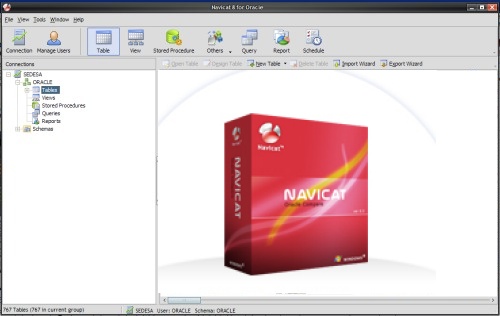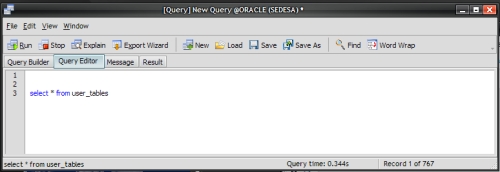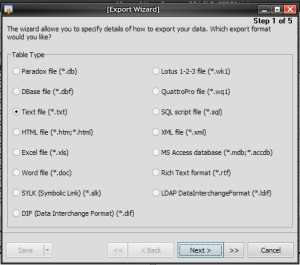|
Navicat 8 for Oracle Overview by Salva Castro 2009-04-03 Source: http://www.genbeta.com |
As soon as we start the application and the connection (we previously set up access to the / s base / s of data you want, allows reading of TNSnames course) using one of the connections, we got the general view to see the views, tables, stored procedures and the Report Builder. The Query Builder comes with the typical tools of an application of these characteristics, can write SQL code without problems, has code completion when writing and it offers:
and to see the execution plan (that I have not been able to unfold, although it had all the requirements for it, it seems that bug is some there), it is necessary to mention Export Wizard, which can export the results, within three or four steps will allow us to keep the data extracted in several formats: text, csv, Access, Excel, Word, XML and more, as you see in the image. PL / SQL Editor 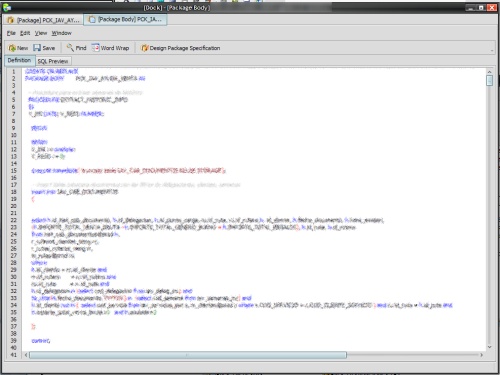 Another aspects of Navicat is to incorporate a fantastic code editing tool (with colored and aid to the programming) that allows to develop stored procedures, to compile them and to as much keep them in the database like in a file. Also we have a process monitor and a direct access to SQLPlus to help us in the edition task and test of our code. Reports Builder 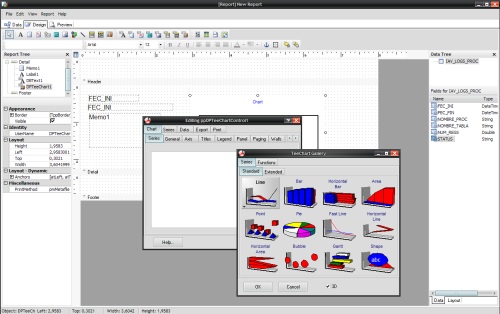
The Report Builder is quite powerful, allows you to personalize and to adapt the data into a report, creating different types of graph. Although this is not a professional tool for reporting, it does allow great potential for personalization, such as selecting the graphics, which amazingly allows many different types of graphics in both 2D and 3D. Conclusion Navicat is an alternative to consider since it has a quite competitive cost on licenses among other similar products. Is it worth paying more than US$100 instead of using SQL Developer for free? Well, that depends, as I always say let’s use it and the evidence convinced us it’s more than another tool in my opinion, I like most to work with Navicat than other open source alternatives. If you are not willing to buy a retail version, you may consider to use the Lite version which is free and that at least cover the most basic needs of a person who want to quickly and easily a database environment. Navicat is also available in PostgreSQL and MySQL, and that also offers version for Mac OS X and Linux (does not have Linux version for Oracle). Thanks to the people of Navicat to grant a version to us of testing. |