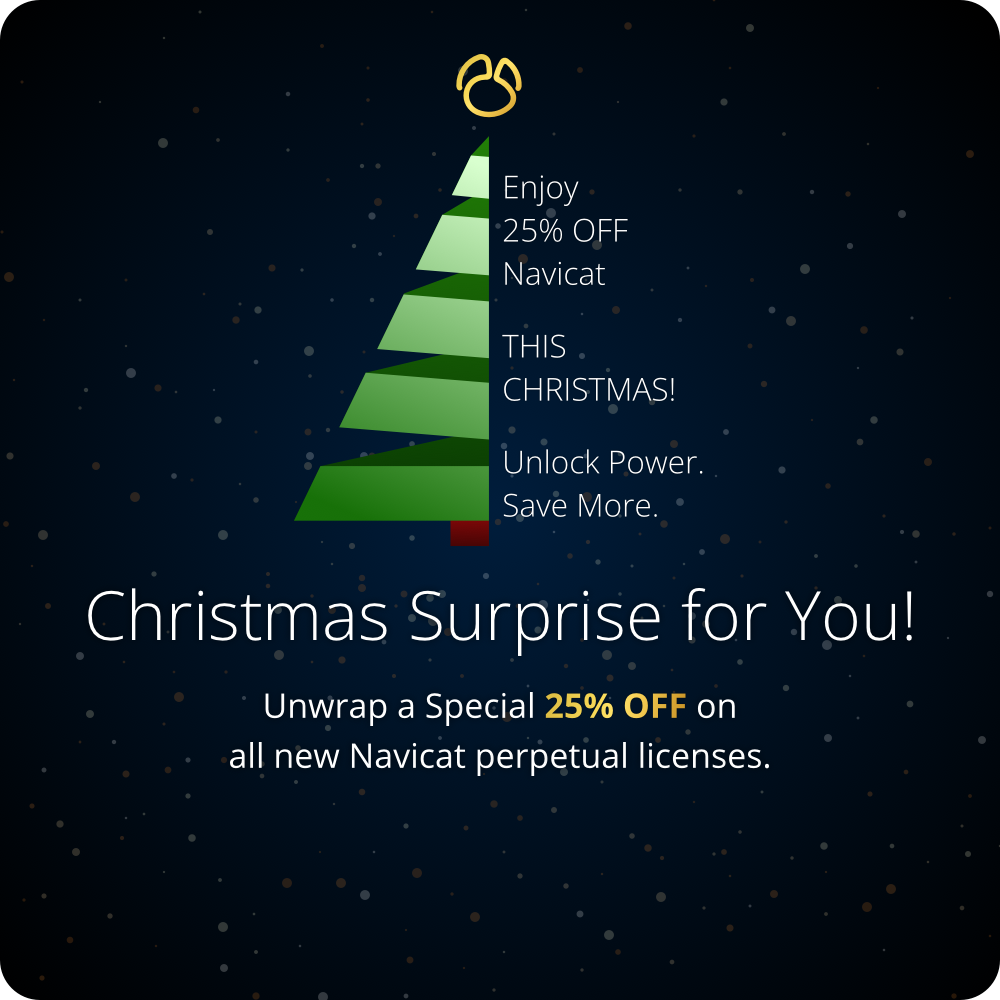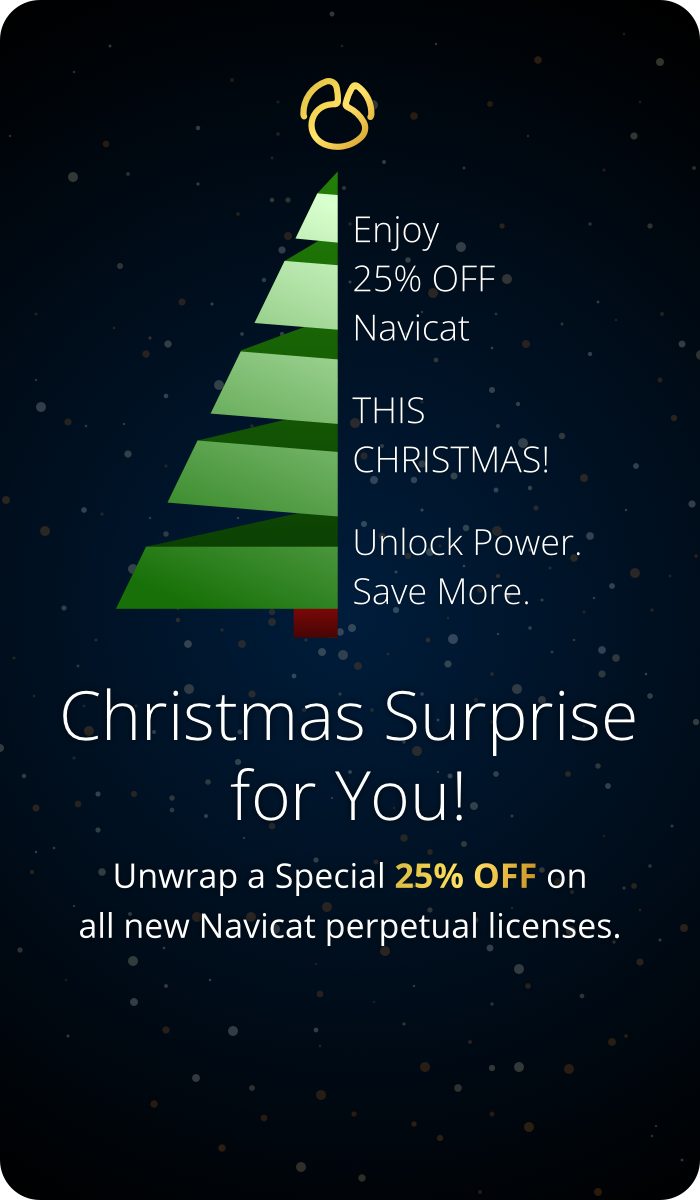免費下載
** 每家機構最多5個用戶。
 Linux
Linux
Navicat Premium Lite 17
AppImage(x86_64)
# 使其可執行
chmod +x navicat17-premium-lite-ct-x86_64.AppImage
# 執行
./navicat17-premium-lite-ct-x86_64.AppImage
AppImage(aarch64)
# 使其可執行
chmod +x navicat17-premium-lite-ct-aarch64.AppImage
# 執行
./navicat17-premium-lite-ct-aarch64.AppImage
Flatpak
# 安裝
flatpak install https://dn.navicat.com/flatpak/flatpakref/navicat17/com.navicat.premiumlite.ct.flatpakref
# 執行
flatpak run com.navicat.premiumlite.ct
安裝之前請確保 Flatpak 已設定。